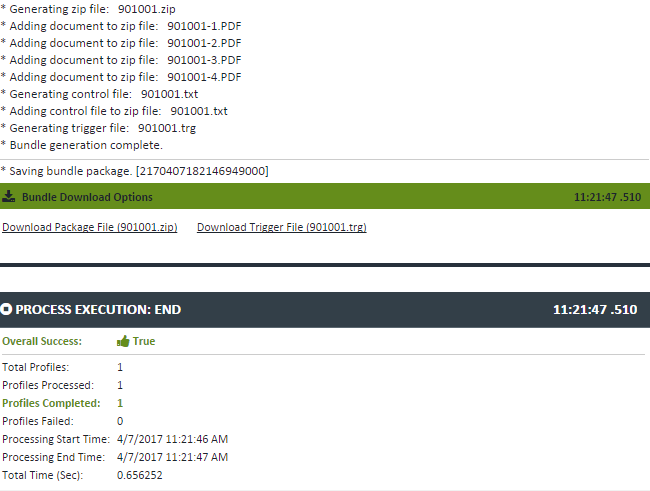User Guide
Document Bundling
Document Bundling allows a user to deliver a pre-configured loan package to an internal or external recipient. Normally these packages are sent to an investor, servicer, MI company, etc. but can also be used internally for auditing or some other purpose. The bundle profiles used in this feature have been configured by your XDOC Administrator. Please contact your XDOC Administrator to set up additional profiles. To send a loan package (bundle), please follow the procedure below:
-
Click on the Bundling icon

-
From the window that pops up, choose the Bundle Profile from the dropdown
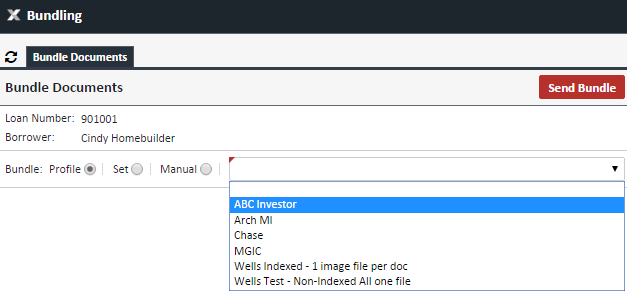
-
Fill out any override settings, if any.
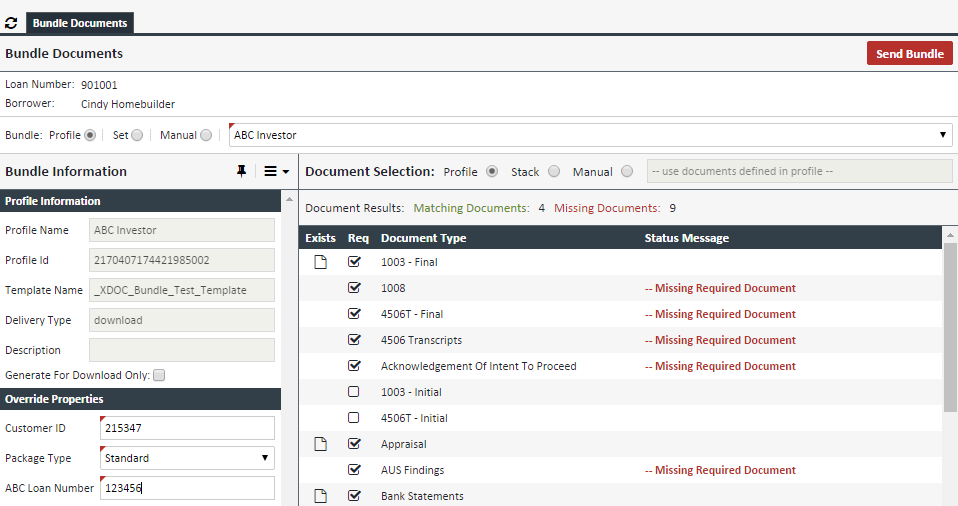
-
In the screen shot above you can see there are missing documents that are required. At this point you can go back and enter the missing documents and try again, or send the bundle anyway. If you wish to send the bundle, click SEND BUNDLE
-
The Bundle will get sent and you still get a verification message.