User Guide
Document Email

XDOC allows you to email a single highlighted document from the Document Viewer with the click of a button. To email a document, click on the email link above and the following window will appear
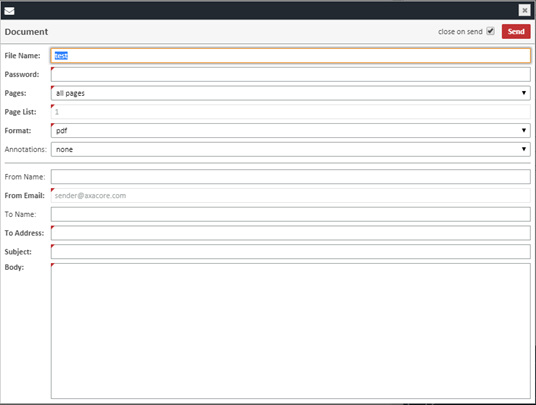
| Field | Description |
|---|---|
| File Name | Enter the name of the emailed file |
| Password | Enter the password. This is a required field |
| Pages | You may select all pages or a page list. If you select "page list", you must enter a value in the next field |
| Page List | Choose the list of pages |
| Format | The only option is pdf at this time |
| Annotations | Choose the scope of the annotations, if any |
| From Name | Enter the name of the sender. This will show as the "From" field in the recipient's email |
| From Email | This is set automatically in the XDOC Admin |
| To Name | Enter the name of the recipient |
| To Address | Enter the email address of the recipient |
| Subject | Enter the information for the subject line of the email |
| Body | Free form field to enter any text as the body of the email |
When you have filled in all of the appropriate fields, click SEND