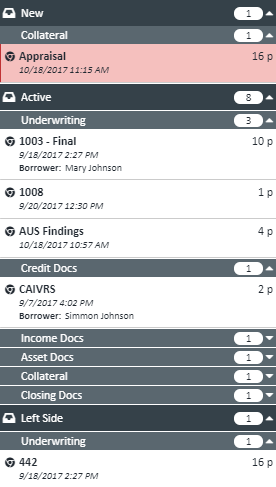User Guide
Document Buckets
Document Buckets are an additional way to categorize documents, above Document Categories, that enhance your workflow in several ways, such as:
-
Adding another level of document approval to ensure unwanted docs never get sent to an investor or get mixed in with an underwriter’s group of approved documents
-
Allowing users to see a list of all left side/trash/junk docs stored in their native document type
-
Being able to easily move one, or multiple documents from one bucket to the next for enhanced workflow productivity
Identifying the List of Buckets - In the example below you will see the list of defined buckets in dark blue, with the number of documents in that bucket on the right. By default you will always see the “Approved” bucket. The other buckets are configured from the Admin by your XDOC Administrator. In the example below you will see a New, Active, and Left Side Bucket.