User Guide
Document Editing Toolbar
The following options are available for editing and viewing documents in the Page Viewer. If a listed option is not available, then that feature has not been enabled by your system administrator.
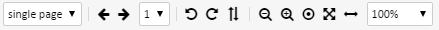
| Icon | Description |
|---|---|
| Rotation Toolbar - Rotates documents 90 degrees left, 90 degrees right, and 180 degrees | |
 |
Page Viewing Options - From the dropdown, the options are Single Page (displays a single page in the viewer), Thumbnail (displays large thubnails in the page viewer), and Filmstrip (allows users to scroll through pages as if it were a pdf document) |
| Page Navigation - Choose the left and right arrows to navigate pages, or choose a specific page from the dropdown | |
| Page Zoom Options - Decrease or increase the page, reset to 100%, Best Fit, Fit Width, or manually choose a size from the dropdown |
NOTE: You can place your cursor over each icon to see the action for that icon