User Guide
Working with Annotations
The annotations feature allows you to annotate documents in XDOC. For example, you can highlight or circle an item, on a document, insert additional text, or insert an image. After an annotation image is added to a document, you can:
- Choose to hide/display when exporting the document in any way (downloading/printing/bundling)
- Choose whether to make the annotation public for all users or personal so that only you can see it
Annotations Toolbar With the annotations menu items in the screen shot below, the following table describes the actions for annotations
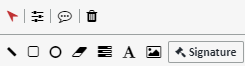
| Icon | Description |
|---|---|
| Annotation Actions | Annotation Image Selector |
| Reset annotation properties for all annotations | |
| Show/Hide all annotations | |
| Delete all annotations | |
| List of Available Annotations | |
| Line | |
| Square | |
| Circle | |
| Highlight | |
| Redaction | |
| Text Box | |
 |
Insert an image |
 |
Insert a personal signature |